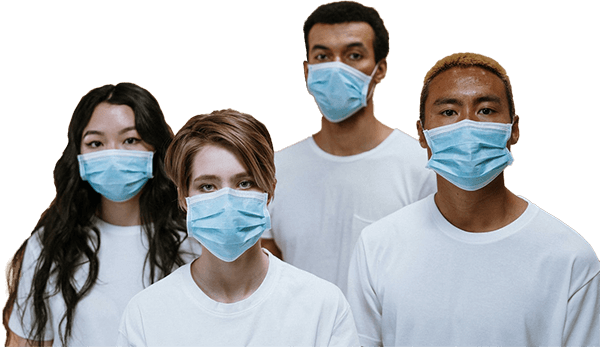Here’s a comprehensive guide to website design for beginners, covering the basics and providing actionable steps to get started:
Website Design for Beginners
1. Understanding the Basics of Web Design
- What is Web Design?: The process of planning and creating websites, focusing on layout, color schemes, typography, and usability.
- Importance of User Experience (UX): Designing with the user in mind to ensure a positive experience.
2. Key Design Principles
- Layout and Grids: Learn about the structure of web pages and how to use grid systems for balance and alignment.
- Color Theory: Basics of color palettes, contrasting colors, and how to evoke emotions through color.
- Typography: Choosing the right fonts for readability and style; understanding font hierarchy.
- White Space: The importance of space around elements for clarity and focus.
3. Tools for Beginners
- Website Builders:
- Wix: User-friendly drag-and-drop interface.
- Squarespace: Beautiful templates and ease of use.
- WordPress: Highly customizable and widely used.
- Design Tools:
- Canva: Great for creating graphics and visual content.
- Figma: Useful for wireframing and prototyping.
- Adobe XD: Focused on UX design and interactive prototypes.
4. Creating Your First Website
- Domain and Hosting: Choose a domain name and find a reliable hosting provider.
- Installing a CMS: If using WordPress, learn how to install and set it up.
- Choosing a Theme: Select a responsive theme that suits your style and needs.
5. Content Creation
- Writing Effective Content: Tips for creating engaging and concise web copy.
- SEO Basics: Introduction to search engine optimization, including keyword research and on-page SEO.
- Using Images and Videos: Best practices for optimizing media for web use.
6. User Experience (UX) Design
- Navigation: Creating intuitive menus and ensuring users can easily find information.
- Accessibility: Making your website usable for all, including people with disabilities.
- Testing and Feedback: Importance of user testing to improve the design.
7. Responsive Design
- Mobile Optimization: Ensure your website looks good on all devices.
- Testing Responsiveness: Use tools like Google’s Mobile-Friendly Test to check your site.
8. Common Mistakes to Avoid
- Cluttered Design: Keep it simple; avoid overwhelming users with too much information.
- Neglecting Mobile Users: Always prioritize mobile-first design.
- Ignoring Page Load Speed: Optimize images and code to ensure fast loading times.
9. Resources for Further Learning
- Online Courses: Platforms like Coursera, Udemy, or Codecademy for structured learning.
- Books: Recommended reading for foundational knowledge in web design.
- Blogs and Tutorials: Follow industry experts and blogs for the latest trends and tips.
10. Building a Portfolio
- Showcasing Your Work: Create a portfolio website to display your projects and designs.
- Networking: Engage with online communities, attend workshops, and connect with other designers.
Conclusion
Start small, practice regularly, and don’t hesitate to seek feedback. The world of web design is vast and constantly evolving, so stay curious and keep learning!
If you need specific tips or resources on any topic, feel free to ask!