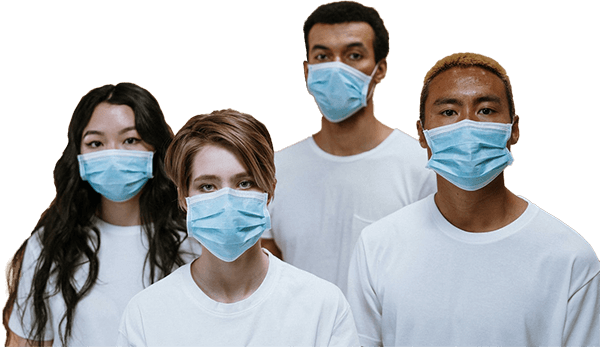How to create a website
Step 1: Define Your Website’s Purpose
Before diving in, decide:
- What is your website for? (Personal blog, portfolio, business, e-commerce, etc.)
- Who is your target audience?
- What key features do you need? (Contact forms, galleries, online store, blog, etc.)
Step 2: Pick a Domain Name and Hosting
- Domain Name: Choose something short, memorable, and relevant (e.g.,
yourbusiness.com). Register it on platforms like: - Web Hosting: Hosting stores your website’s files and makes it accessible online. Reliable options include:
- Beginner-Friendly: Bluehost, SiteGround, HostGator
- Advanced Options: AWS, Google Cloud, DigitalOcean
Step 3: Choose the Right Platform
Select a platform that fits your skills and goals:
- Drag-and-Drop Builders (No coding needed):
- Wix: Great for ease and design flexibility.
- Squarespace: Excellent for creatives and portfolios.
- Shopify: Tailored for e-commerce.
- CMS (Content Management Systems) (More flexible, some learning curve):
- WordPress.org: Powerful, widely used, with extensive plugins.
- Joomla/Drupal: Advanced features but steeper learning curves.
- Custom Development (Max control, coding skills required):
- Build with HTML, CSS, JavaScript, or frameworks like React, Vue, or Angular.
Step 4: Design Your Website
- Choose a Template: Most platforms offer customizable templates. Start with one that matches your style.
- Custom Design: Use tools like Adobe XD or Figma to create your layout if you’re coding.
- Essential Pages: At a minimum, include:
- Home: Your main landing page.
- About: Your story or business overview.
- Contact: A form or details for inquiries.
- Services/Products: Showcase what you offer.
Step 5: Add Functionality
Enhance your website with:
- Plugins/Extensions (on platforms like WordPress):
- SEO (e.g., Yoast SEO)
- Analytics (Google Analytics integration)
- Security (e.g., Wordfence)
- Interactive Features: Contact forms, booking systems, or chat widgets.
Step 6: Optimize for Performance and SEO
- Make it Mobile-Friendly: Ensure your site works seamlessly on phones and tablets.
- Boost Speed: Compress images and use tools like GTmetrix or Google PageSpeed Insights.
- SEO (Search Engine Optimization):
- Write clear, keyword-rich content.
- Optimize titles, meta descriptions, and alt text for images.
Step 7: Test and Launch
- Testing:
- Check links, load times, and layouts on different devices.
- Fix any errors or bugs.
- Launch: Connect your domain to your hosting platform and go live!
Step 8: Maintain and Improve
- Regularly update content to keep it fresh.
- Monitor visitor behavior using analytics tools.
- Keep plugins, themes, and security updated.